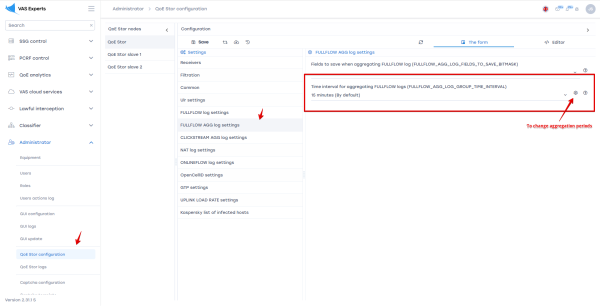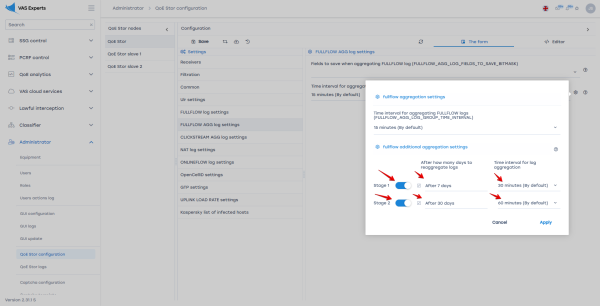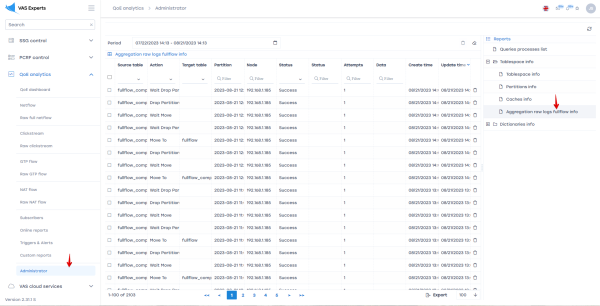Table of Contents
Regregation of outdated aggregated fullflow logs
Appointment
Aggregation of the fullflow log occurs by grouping data by time and other key fields. By default, the aggregation period is 15 minutes. It can be changed in the settings.
But, sometimes you need to change the aggregation method depending on how outdated the data is. For example, the first week we need an aggregation period of 5 minutes to get more accurate information in time, when and what requests the subscriber made, for example. Further, the data becomes outdated and such accuracy is no longer needed, while accurate data takes up more disk space.
A mechanism has been implemented by which aggregations can be divided into 3 periods. By default it is like this:
- The first week we store data with a grouping of 15 minutes
- The first month, starting from the second week, we store data with a grouping of 30 minutes
- Starting from the second month, we store data with a grouping of 1 hour
The functionality is implemented in dpiui2 2.31.2 and QoE Stor 1.19.1
Сonfiguration
The configuration is performed in the GUI in the Administrator \ Configuration section of the Qos Stor \ FULL FLOW AGG Log Settings
Step 1.
Go to the section.
Set the minimum aggregation period that will be valid for the first aggregation interval. By default, 15 minutes.
Click the add button. settings to the right of the aggregation period input field (see the screenshot below).
Step 2.
In the form that opens, set up two more aggregation periods that will be valid in subsequent time intervals.