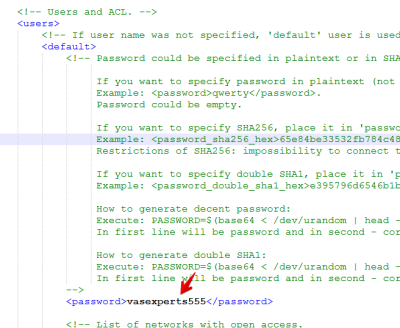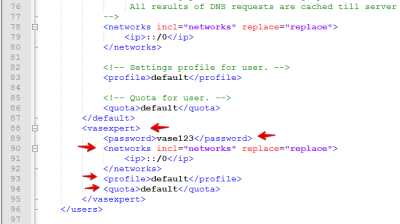Database user configuration
By default, the ClickHouse database connection uses the user default with an empty password.
If necessary, you can set a username and password.
To do this, on the server where QoE Stor is installed, in the file /etc/clickhouse-server/users.xml under the <users> section:
In the file /etc/clickhouse-client/config.xml under the <config> section, add the parameters <user> and <password> 
In DPIUI2, in the configuration section, set the username and password for connecting to the ClickHouse database